
Wacom One by Wacom Design Tablet with Educational Apps (Medium)
$59.95
/
Shipping calculated at checkout.
SKU: 152334EDU
Eligibility: Students, Faculty/Staff, Schools
No matter if you want to work in creative apps or looking for a tool that enables you to write, annotate or doodle shapes in educational software. This tablet has everything you need, so it’s easy to get started on your next project or lesson. Just connect the USB cable to your Mac or PC, download and install the driver and you’re ready to go.

Features include:
Specifications:
What's in the Box:
* - 3 months complimentary access included with purchase.
And if you are using a Chromebook, just plug the tablet to your USB port and you have an instant start. No driver installation required. It couldn’t be easier.


Features include:
A Natural Pen Experience
One by Wacom’s pressure sensitive and battery free pen is the perfect tool for learning. It brings a familiar, pen-on-paper feel to drawing and writing and is simple to set up and use.
- Virtually No Lag
- No Parallax
- No Batteries or Recharging
- Natural Tilt Recognition
Bundled Apps Specificially for Education*
-
Collaboard:

With Collaboard people collaborate in real-time by drawing on the whiteboard, adding sticky notes, documents, images, videos and much more. People visualize their ideas, brainstorm, create mind maps and much more on a shared board. -
Explain Everything:

Whether you need to create a presentation or explainer video, guide or task others, explain any topic or design a project, this one’s for you. You can quickly share the results of your thinking with others or collaborate on a project with a group. -
Kami:

Kami transforms any existing document into canvas for expression or an interactive learning experience. Work collaboratively in real-time and ignite creativity with an array of annotation tools accessible with your Wacom pen display and Wacom pen tablet. -
Limnu:
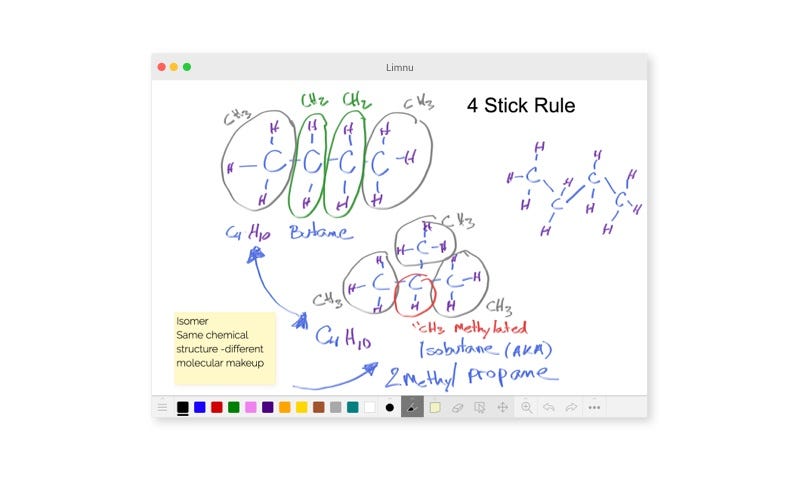
Limnu offers a full-featured online whiteboard with the best collaborative drawing surface on the market. People know how to use it because it looks and feels like a physical whiteboard and yet it is fast and fluid with remote participants. -
Pear Deck:

Founded by educators, Pear Deck makes it easy for teachers to build and launch interactive presentations within Google and Microsoft classroom tools, helping students engage with their teacher, classmates, and new ideas, every day.
- Pressure-sensitive and lightweight pen - no batteries, no charging
- Natural pen on paper feel
- Connects with USB to any Windows, macOS, Chromebook or Linux PC
- Bundled apps specifically tailored for education included
- Available in small and medium, easy to carry with you on the go
- Size (W x D x H): 277 x 189 x 8.7 mm, without tag and rubber foot
- Pen Active Area (W * D): 216 x 135 mm
Specifications:
- Size: 277 x 189 x 8.7 mm / 10.9 x 7.4 x 0.3 in
- Active Area: 216.0 x 135.0 mm (8.5 x 5.3 in)
- Weight: 432g
- Color: Front - Black; Back - Red
- Pen Technology: Patented electromagnetic resonance method
- Stylus Technology: Pressure-sensitive, cordless, battery-free pen. (LP-190K)
- Resolution: 2540 lpi
- Pen Pressure Levels: 2048
- Multi-Touch: No
- ExpressKeys™: No
What's in the Box:
- Small Pen Tablet
- Pen
- 1 meter USB cable
- 3 standard replacement pen nibs
- Nib Removal Tool
- Quick Start Guide
- Regulation sheet
* - 3 months complimentary access included with purchase.












