
Wacom One by Wacom Design Tablet Visualization Kit (Medium)
Eligibility: Students, Faculty/Staff, Schools
Wacom One by Wacom Design Tablet with Educational Apps (Medium)
No matter if you want to work in creative apps or looking for a tool that enables you to write, annotate or doodle shapes in educational software. This tablet has everything you need, so it’s easy to get started on your next project or lesson. Just connect the USB cable to your Mac or PC, download and install the driver and you’re ready to go.
And if you are using a Chromebook, just plug the tablet to your USB port and you have an instant start. No driver installation required. It couldn’t be easier.


Features include:
A Natural Pen Experience
One by Wacom’s pressure sensitive and battery free pen is the perfect tool for learning. It brings a familiar, pen-on-paper feel to drawing and writing and is simple to set up and use.
- Virtually No Lag
- No Parallax
- No Batteries or Recharging
- Natural Tilt Recognition
Bundled Apps Specificially for Education*
-
Collaboard:

With Collaboard people collaborate in real-time by drawing on the whiteboard, adding sticky notes, documents, images, videos and much more. People visualize their ideas, brainstorm, create mind maps and much more on a shared board. -
Explain Everything:

Whether you need to create a presentation or explainer video, guide or task others, explain any topic or design a project, this one’s for you. You can quickly share the results of your thinking with others or collaborate on a project with a group. -
Kami:

Kami transforms any existing document into canvas for expression or an interactive learning experience. Work collaboratively in real-time and ignite creativity with an array of annotation tools accessible with your Wacom pen display and Wacom pen tablet. -
Limnu:
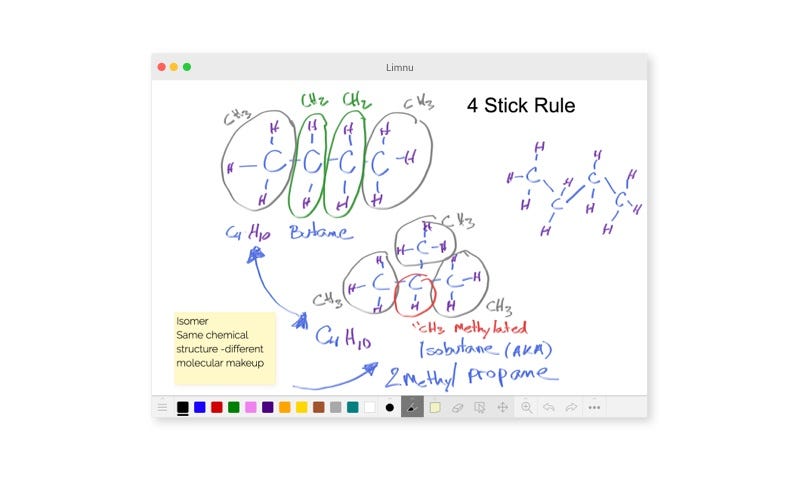
Limnu offers a full-featured online whiteboard with the best collaborative drawing surface on the market. People know how to use it because it looks and feels like a physical whiteboard and yet it is fast and fluid with remote participants. -
Pear Deck:

Founded by educators, Pear Deck makes it easy for teachers to build and launch interactive presentations within Google and Microsoft classroom tools, helping students engage with their teacher, classmates, and new ideas, every day.
- Pressure-sensitive and lightweight pen - no batteries, no charging
- Natural pen on paper feel
- Connects with USB to any Windows, macOS, Chromebook or Linux PC
- Bundled apps specifically tailored for education included
- Available in small and medium, easy to carry with you on the go
- Size (W x D x H): 277 x 189 x 8.7 mm, without tag and rubber foot
- Pen Active Area (W * D): 216 x 135 mm
Specifications:
- Size: 277 x 189 x 8.7 mm / 10.9 x 7.4 x 0.3 in
- Active Area: 216.0 x 135.0 mm (8.5 x 5.3 in)
- Weight: 432g
- Color: Front - Black; Back - Red
- Pen Technology: Patented electromagnetic resonance method
- Stylus Technology: Pressure-sensitive, cordless, battery-free pen. (LP-190K)
- Resolution: 2540 lpi
- Pen Pressure Levels: 2048
- Multi-Touch: No
- ExpressKeys™: No
What's in the Box:
- Medium Pen Tablet
- Pen
- 1 meter USB cable
- 3 standard replacement pen nibs
- Nib Removal Tool
- Quick Start Guide
- Regulation sheet
* - 3 months complimentary access included with purchase.
Corel MindManager for Mac & Windows 1-Year Subscription (Download)
Get visual productivity tools and mind mapping software that take you and your projects to where you want them to be.
What Can You Create with MindManager?
MindMaps
Mind maps Take your brainstorms to the next level and watch your thoughts and ideas come alive. See your plans take shape, track tasks and projects, and make better decisions along the way.
Org Charts
Simply and easily create a snapshot overview of people on a team, on a project, or within an organization. Add images and stylize it just the way you like it.
Timelines
Effectively lay out plans, projects, roadmaps, deliverables, and more along a timeline that will give yourself and others a clear and impressive overview.
Flowcharts
Chart your path to a better outcome. Create concise, professional flowcharts that help you analyze, design, document, or manage a process or program.
Concept Maps
Get a visual representation of relationships between ideas and information that takes your thinking to the next level.
Venn & Onion Diagrams
See the relationship among sets of items to identify similarities and differences and visualize the dependencies among parts of an organization or process.
Kanban Boards
Visualize work, arrange a team’s workflow, and ensure maximum efficiency of your projects using Kanban boards, an agile project management tool.
Funnel Charts
Get a clear, visual representation of multiple stages in any process that relates to your business. Funnel charts can be used to identify potential problem areas.
Matrix Diagrams
Identify strengths, weaknesses, opportunities, and threats. Matrix diagrams are a great tool to display the relationships between multiple data sets.
Other Features include:
Work Faster & Smarter
Choose from a library of built-in templates for any brainstorm, plan, or project. Get your ideas down as quickly as you can think of them. Rearrange topics with a simple click and drag of the mouse. Be amazed at how quickly your brain comes to life on the screen.
Organize Your Thoughts & Information
You have ideas. You’re also bombarded daily with information, making it hard to make sense of it all. MindManager gives you a way to clarify ideas, data, notes, attachments, and more in a single, intuitive interface.
Focus On Your Plans & Projects
Perform at your personal best by getting your plans and projects off on the right foot and seeing them through every step of the way to completion. MindManager lets you turn ideas into plans, plans into actions, and actions into successes.
Set Up Shop Anywhere
Your living room? Favorite café? On holiday at the beach? It doesn’t matter as long as you have a computer and an internet connection. You can take your maps and diagrams with you wherever you go.
Text Accelerators
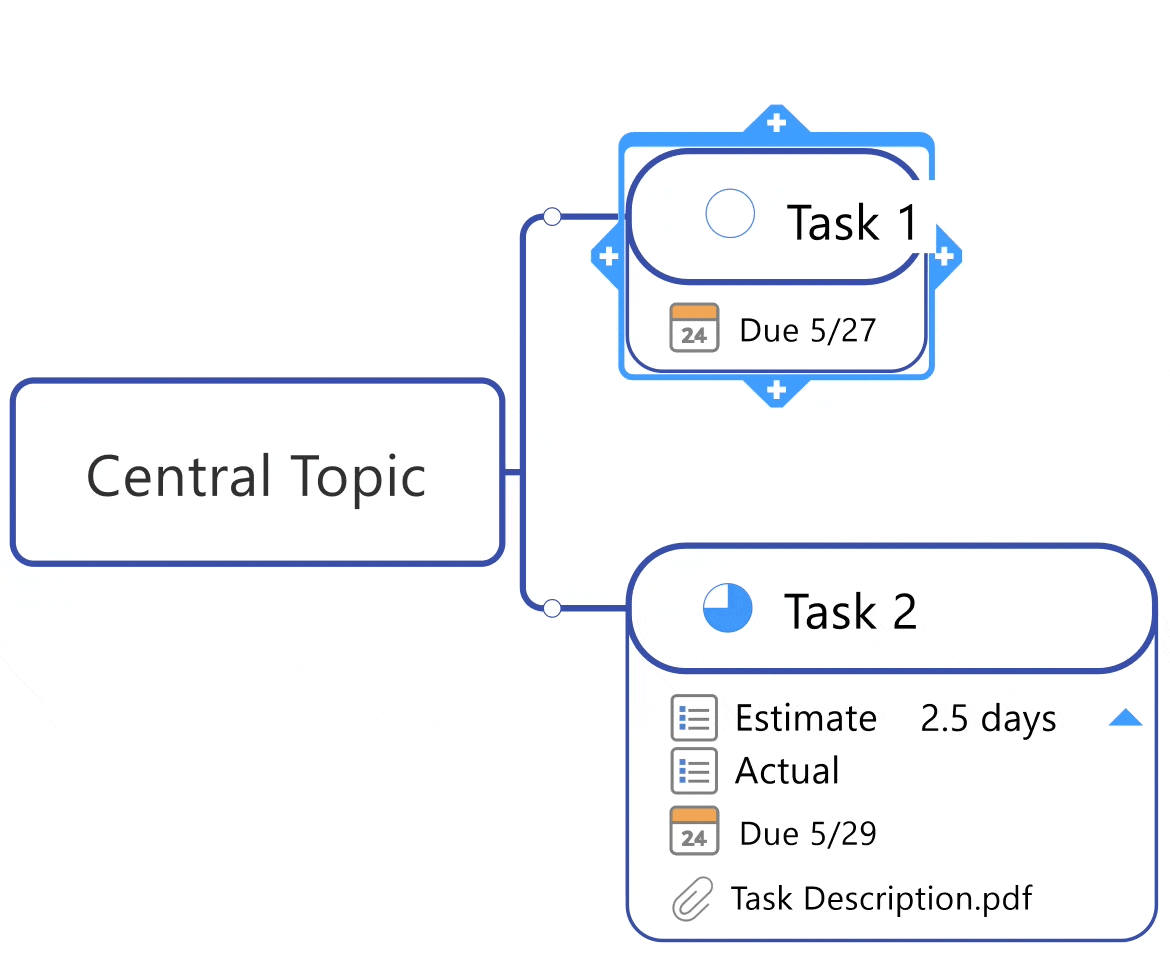
Take your projects into the fast lane by adding resources and tags to your topics simply by typing ‘@’ or ‘#’ followed by the resource or tag name.
Drag and Drop
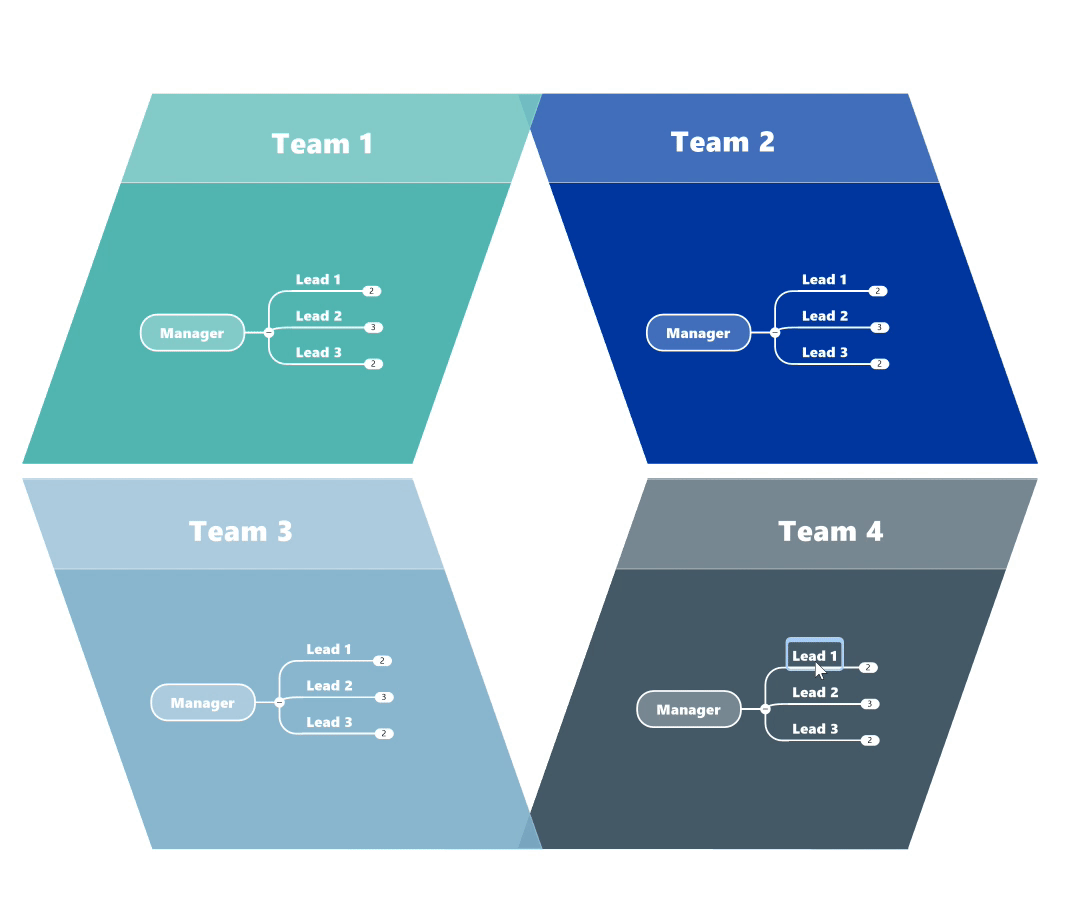
We often tend to think non-linearly. MindManager helps you get your ideas down as quickly as you can think of them. Seamlessly move everything around later by simply dragging and dropping.
Prioirty Markers
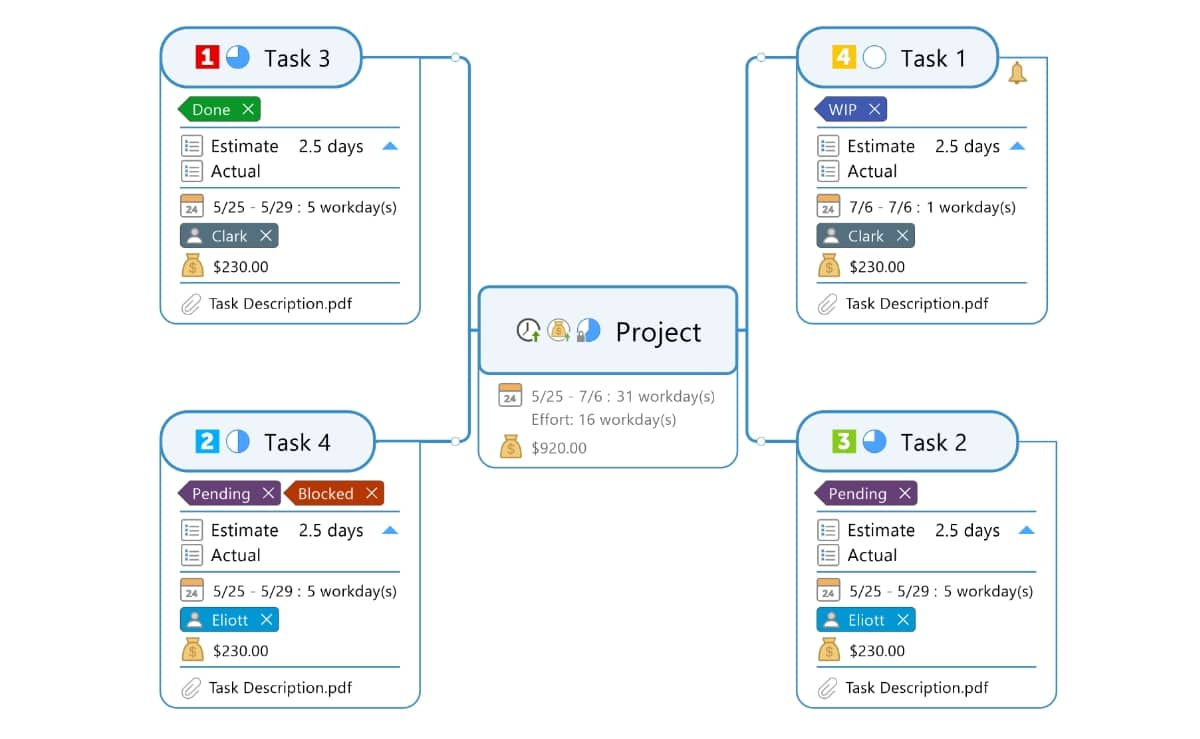
There’s a lot to do in the day. It’s critical to keep focused on what matters most. Priority markers in MindManager provide an at-a-glance view of what requires immediate attention and what can wait.
Filtering
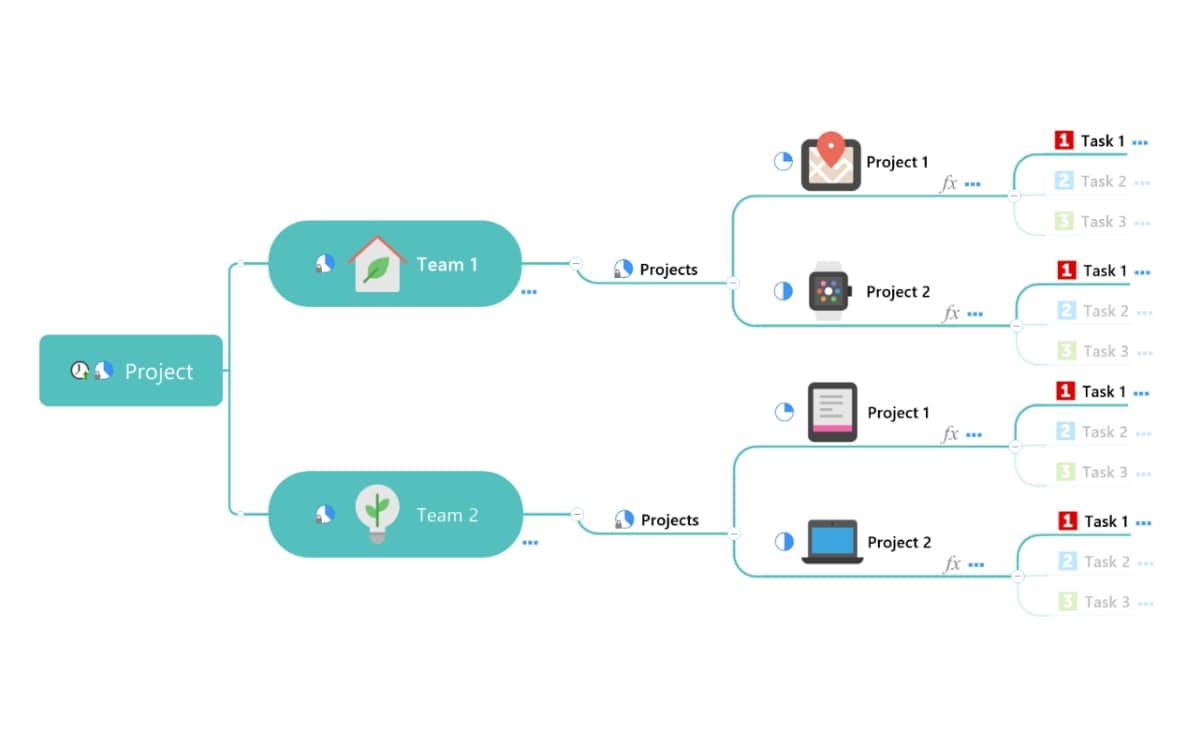
You’ve added priority markers and other icons as visual cues. Now you can easily filter your maps and see only what you want with just a couple quick clicks.
Topic Info Cards
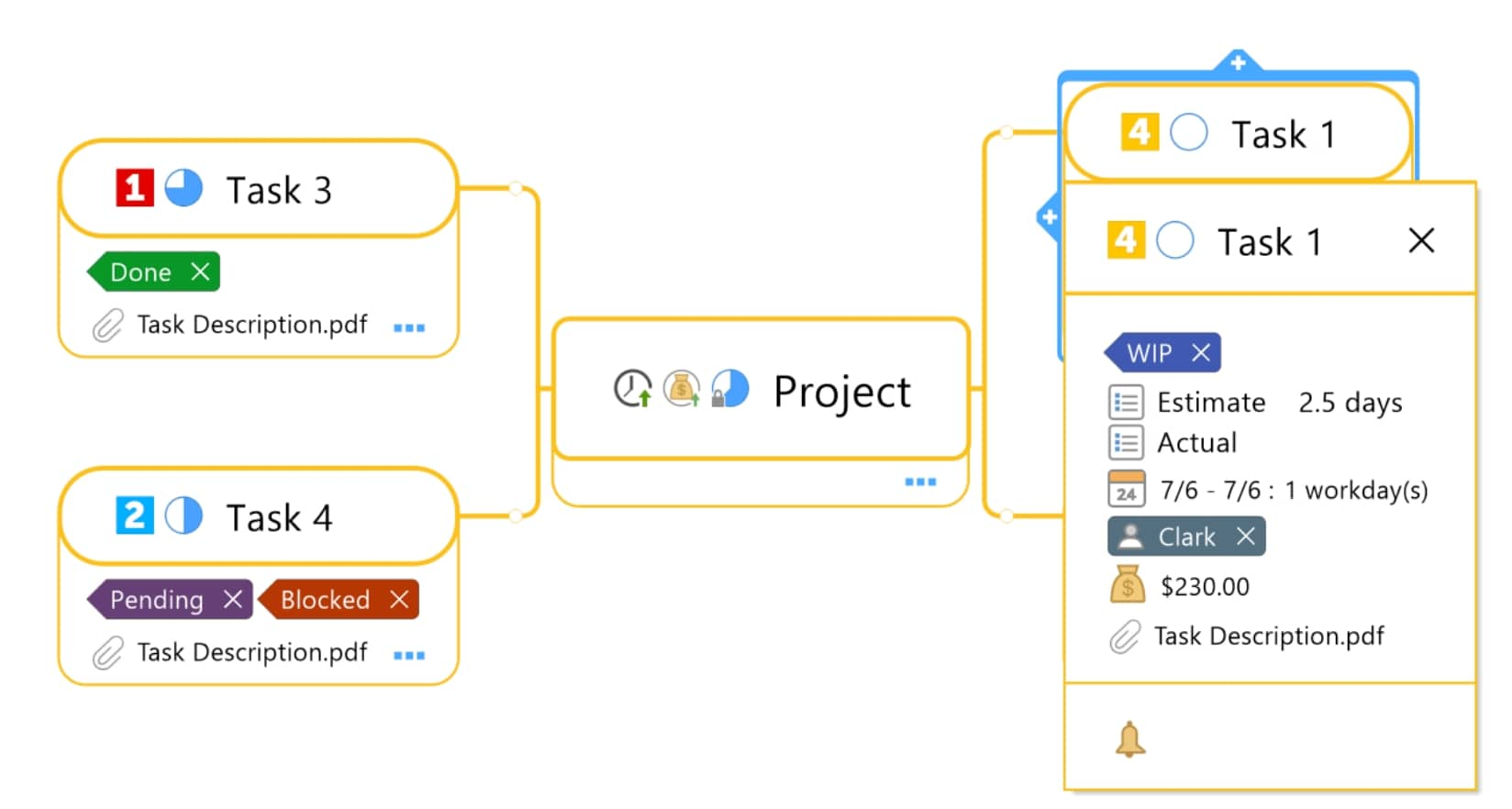
Hide supplemental information to keep your map free of clutter, while retaining quick access to everything. Drag and drop info from cards to topics and vice versa.
Built-In Templates
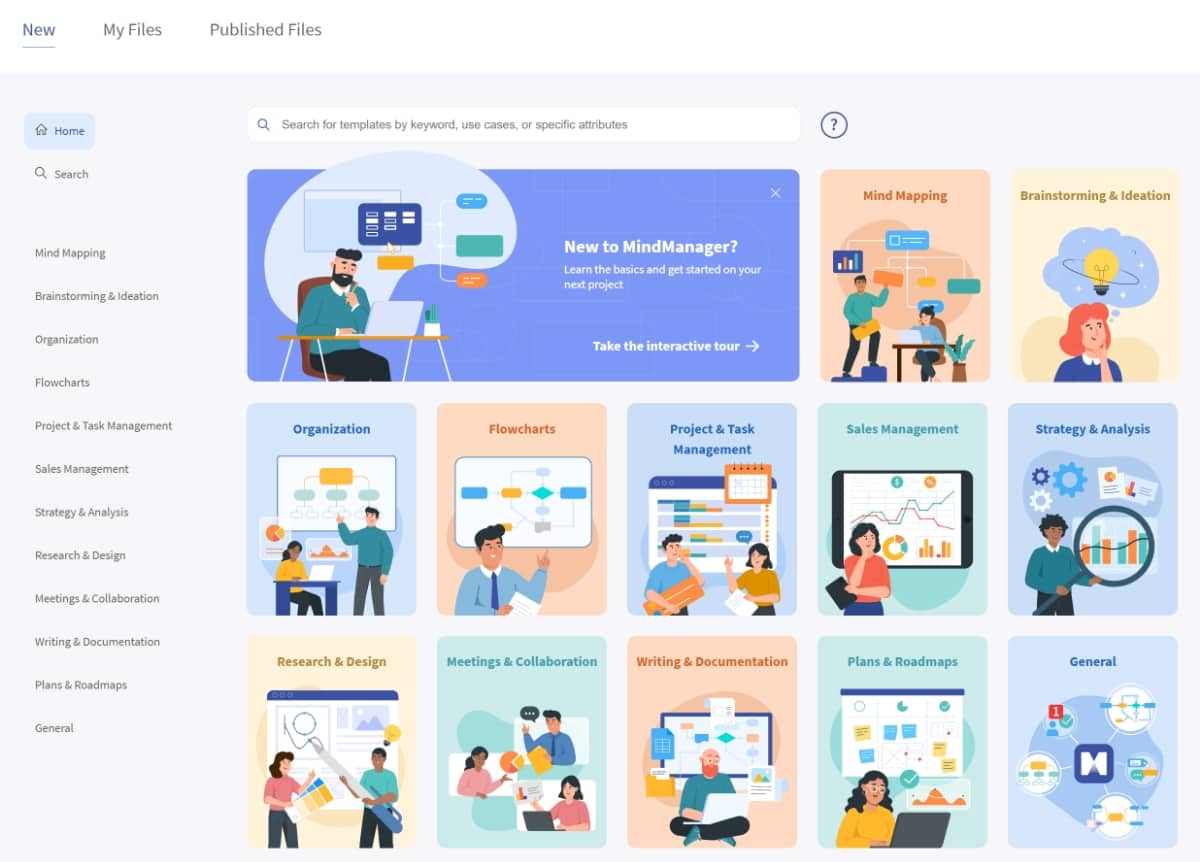
Start a diagram from a blank slate or a library of built-in templates to suit any industry. Create powerful strategic plans, build projects from scratch, and track all the details, develop seamless process flows, and more.










