
Avanquest Driver Genius 23 Platinum Edition for Windows (Download)
Are old drivers causing unexplained problems with your PC's performance? Don't panic! With a brand-new intuitive user interface, and access to over 3 million devices, Driver Genius 23 Platinum will find the drivers your PC needs, so your applications run smoothly, and your PC operates at peak performance.
This professional driver management tool can back-up, restore, update, remove and find new drivers for your PC. It can also automatically find drivers that your system can't and provide you with a direct download link in seconds!
Platinum Version allows you to optimize the entire system of your PC in just one click!
NEW! Features include:
- SSD Speeder - Added SSD Power tweak
- System Booster - Added 10+ new optimization options for network performance, browser, and security.
- System Cleanup - Added 20+ cleaning items for Windows 10 and Windows 11.
- Expanded driver database to support up to 4,500,000 devices.
- Added more stable drivers for Windows 11 and supported more new hardware.
- Added more stable drivers for provide better game performance.
- Better support for Windows 11 22H2.
- Optimized driver update engine for 10% faster and higher accuracy.
- New interface provides a more user-friendly experience and added dark mode.
Platinum Version Exclusives:
System Booster - optimize the entire system of your PC in just one click:
- Memory configuration and increased speed of programs
- Optimisation tools for desktop, system files, network files ...
- Improved management of Windows 11 settings
- Advanced management of Windows services
SSD Speeder: Optimizes system to improve your solid state drives performance and reliability.
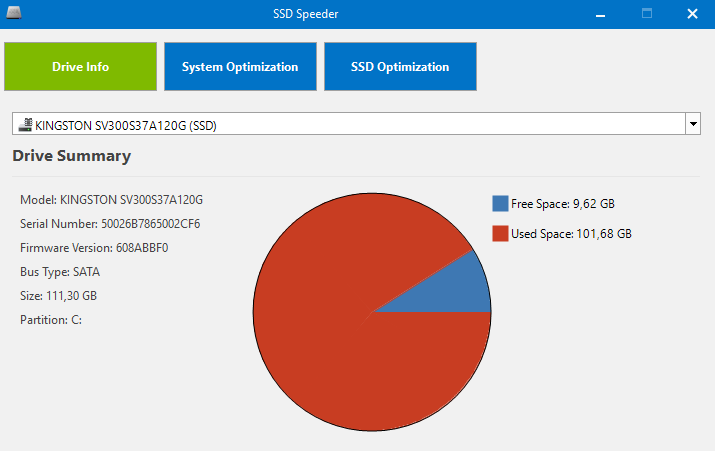
Other features include:
Automatic Driver Detection:
- Schedule the analysis of your drivers
- Have Notifications for the new drivers
Download Installation:
- Check for updated Drivers!
- Recover automatically the most recent drivers on your PC to improve the performance and the stability of your system
Backup and Restore:
- Have a complete history of your drivers
- Save your PC drivers
- Choose a download location for your drivers
- Clone your drivers in an auto-installation file
Cleaning Optimization:
- Uninstall the unwanted drivers
- Identify the devices which are not working











